  BIZMATISM
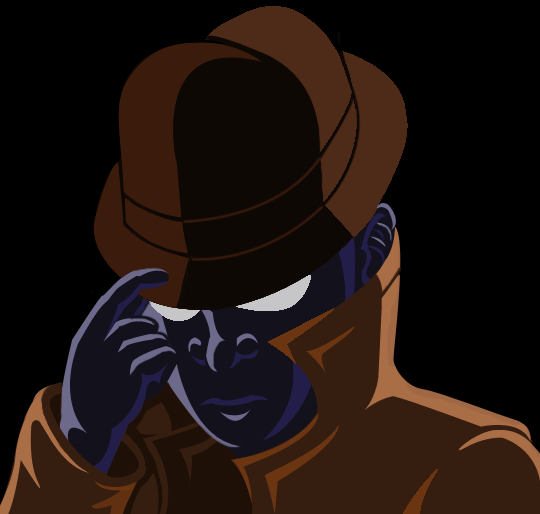 TECHNOLOGIES
CONSULTING
&
COMPUTER MAINTENANCE SERVICES TECHNOLOGIES
CONSULTING
&
COMPUTER MAINTENANCE SERVICES |
|
|
Bizmatism Technologies - A strong foundation in Business, where high performance meets technology
 BIZMATISM TECHNOLOGIES CCMS BIZMATISM TECHNOLOGIES CCMS BIZMATISM TECHNOLOGIES CCMS BIZMATISM TECHNOLOGIES CCMS BIZMATISM TECHNOLOGIES CCMS BIZMATISM TECHNOLOGIES CCMS BIZMATISM TECHNOLOGIES CCMS BIZMATISM TECHNOLOGIES CCMS BIZMATISM TECHNOLOGIES CCMS BIZMATISM TECHNOLOGIES CCMS BIZMATISM TECHNOLOGIES CCMS BIZMATISM TECHNOLOGIES CCMS BIZMATISM TECHNOLOGIES CCMS BIZMATISM TECHNOLOGIES CCMS BIZMATISM TECHNOLOGIES CCMS BIZMATISM TECHNOLOGIES CCMS BIZMATISM TECHNOLOGIES CCMS BIZMATISM TECHNOLOGIES CCMS BIZMATISM TECHNOLOGIES CCMS BIZMATISM TECHNOLOGIES CCMS BIZMATISM TECHNOLOGIES CCMS BIZMATISM TECHNOLOGIES CCMS BIZMATISM TECHNOLOGIES CCMS |
Biz
Backups: Plan your
backup strategy with these tips
Bizmatism
Technologies
provides backup and disaster data recovery consulting and services for
small
business, as well as the home user. Data
Loss - It's going to
happen!
Tomorrow,
next week, six months, next year—it
will happen. Your home or business will experience data loss from a
server or
from your computer. Are you prepared for that event?
Recent
statistics say Businesses
and individuals are aware that they
need to backup critical data, but often they are not aware that poor
configuration and maintenance or incomplete procedures and policies can
lead to
huge costs, both in expense and time, associated with recovering lost
data. Given regulatory requirements, and the overall emphasis on
security
in our society as a whole, even the smallest businesses can no longer
afford to
ignore backup.” Here are
four key areas that we all should
think about when backing up and recovering data. What
Data should be backed up? The most
critical information in the
organization is where every company should start. This is usually
information such as accounting and finance data, email, manufacturing
and
production (ERP), clients and prospects (CRM), HR, project plans, or
drawings,
schematics and artwork. Many companies neglect data and documents
stored
on desktop or laptop computers. Determine
what data your company needs to
backup by asking “If we had a fire today that wiped out everything,
what
information is critical to get the business back up and running, in the
shortest amount of time?” What
Kind of Backup for Which Type of Data? If
information is static and rarely changes
such as artwork or schematics, then archiving that information to CDs
or DVDs
may be the best backup solution. For information that changes
frequently, such
as email, spreadsheets or Word documents, tape backup is usually a
better
solution. Tape
backups allow for incremental as well as
full backups. This level of granularity allows for data retrieval from
a
specific date or range of dates. Removable
media such as Zip drives or online
backup solutions are probably the best for laptop or desktop
computers. The key, however, is that the backup is automated and
scheduled, otherwise it won’t happen. Verify/Test
and Restore the
Backup
Testing or
verifying your backup solution is
perhaps the most overlooked step in the backup process. This step is a
necessary evil and many times simply not done because of the cost and
time. Here are some best practices that should be followed for
any tape
backup solution: Weekly – Verify
by going into
a restore view to see a list of all files that should be backed up;
don’t
simply review the backup logs. Quarterly – Test
restoring from
the most recent tape in your tape rotation, at least three types of
files, such
as the admin mail box, a Word file and an Excel spreadsheet. Select
different
dates for each file you restore. How
do you Avoid Recovery
Disasters?
If you
must recover data after a disaster,
here are some pitfalls to avoid: Storing tapes on-site Using old tapes
that may
have stretched and are not cleanly capturing data No access to a
compatible
tape drive, hard drive, and cables if tape drive and server are
completely
destroyed No hardware drivers, backup software, software keys or
passwords
readily available to begin the data restoration Back
to top of page
|
|